One of the biggest problems with accessing DeFi is the steep learning curve for new users. The process of setting up a wallet, remembering its seed phrase, and adding networks and tokens can be daunting for most newcomers. Binance simplified all that and abstracted away the complexities when it launched its Binance Web3 wallet.
The wallet is part of the Binance app and can be accessed directly through the app. SynFutures has recently announced support for the Binance Web3 wallet. In this tutorial, we will take you through the step-by-step process on creating your wallet and linking it to SynFutures via PC to register and participate in Oyster Odyssey, so that you can have a smooth trading experience.
Please note: the Oyster Odyssey registration process is only available by using this link via PC. Once the registration is completed, you can continue the participation either via PC or mobile with Binance Web3 Wallet.
Setting up the Web3 Wallet
- Web3 wallet is part of the Binance app, open your Binance app on your cellphone. If you don’t have the app, you can download it for Android PlayStore or iOS AppStore.
- Sign-in to your Binance account. Once you’re on the home page, tap the ‘Wallet’ tab in the bottom right
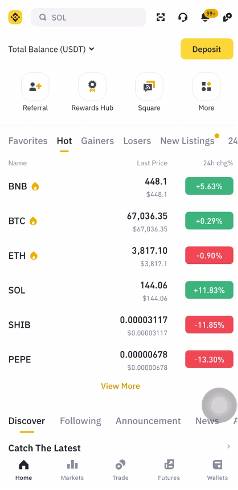
3. On the top of your wallet, you’ll see two options ‘Exchange’ and ‘Web3’. Exchange is the default option. Tap ‘Web3’.

4. Now tap the ‘Create Wallet’ button
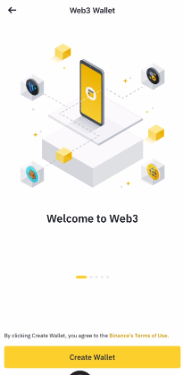
5. Within a few seconds, your Binance web3 wallet will be created.
Back Up the wallet
6. Once the wallet is created, you’ll be asked to backup your wallet. Do that by clicking ‘Back Up Now’
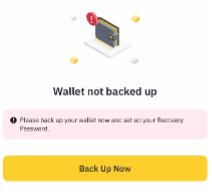
7. You can back up to the cloud or back up through QR code. Choose the type of back up you want to do and complete the process.
Transfer tokens
8. Now that your wallet is created, you can transfer funds from your exchange wallet to your web3 wallet using the ‘Transfer’ option.
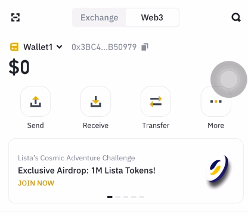
9. Select the token/coin you want to send, for example, ETH.
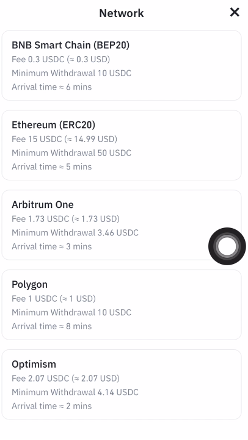
10. Tap ‘Transfer’
11. On the next page, enter the withdrawal amount. Tap ‘Withdraw’. Your ETH is now transferred to your Binance Web3 wallet.
12. The next step is to transfer it to Blast.
- Visit Blast.
- Connect your wallet using the QR code.
- Click on the bridge section.
- Enter the amount you want to bridge
- Click ‘Submit’.
Connecting Binance Web3 Wallet to SynFutures V3
13. ❗️❗️To celebrate the integration of Binance Web3 wallet, SynFutures is offering a special referral link with 30% boosted rewards until Mar 20, 2024. Visit Synfutures using this link to be eligible for the reward.
14. Click ‘Connect Wallet’
15. Choose Binance Web3 Wallet from the wallet option
16. A QR code will be displayed on the screen
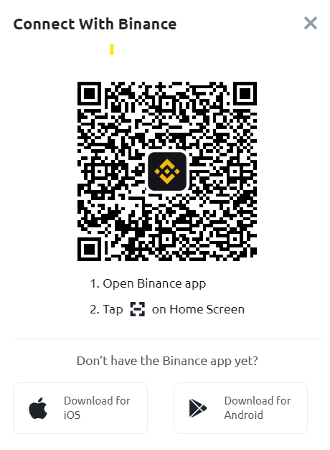
17. Use the QR scanner option on the top-left corner of the Binance wallet to scan the code.

18. Now your Binance Web3 wallet is connected to SynFutures.
Participating in Oyster Odyssey
19. Now that you are connected to SynFutures, head over to Oyster Odyssey page. To participate in the Oyster Odyssey competition, you need to complete three main steps:
-Connect SynFutures wallet
-Follow SynFutures on Twitter
-Join SynFutures Discord
️
❗️❗️IMPORTANT❗️❗️
️ALL Binance Web3 Wallet user must click below link to register for the Oyster Odyssey to enjoy the 30% O_O Points boost for 7 days:👇🏻
https://oyster.synfutures.com/#/odyssey/PMBUO
20. Since we have already connected the wallet. Click ‘Confirm’ next to your wallet address

21. Confirm the transaction on the wallet.
22. Now click ‘Connect’ button on the next row to connect and follow SynFutures’s official Twitter account.
23. This will take you to your Twitter page. Click ‘Authorize app’. After that, the page will redirect back to Oyster Odyssey page.
24. As the final step, click ‘Join’ in the Discord row. Click ‘Accept Invite’ and complete the verification to join SynFutures’s Discord channel.
25. Go back to Oyster Odyssey and click ‘Confirm’. That’s it, you are now eligible to earn points on SynFutures by providing liquidity.
26. As a reward for completing the registration, you will be awarded a mystery box. Open it to gain additional Odyssey points.
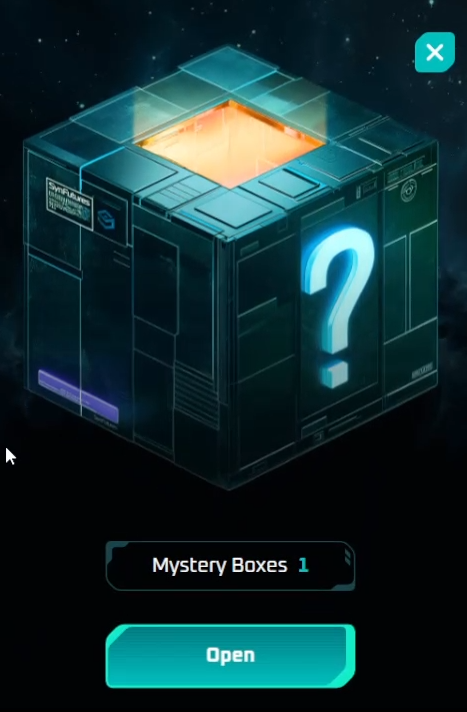
❗️❗️IMPORTANT❗️❗️
️ALL Binance Web3 Wallet user must click below link to register for the Oyster Odyssey to enjoy the 30% O_O Points boost for 7 days:👇🏻
https://oyster.synfutures.com/#/odyssey/PMBUO
Our permissionless listing system makes the addition of new assets quick and simple, check out our ‘Trade’ section to find new and trending assets. You can also participate in the Trading GP Open and stand a chance to win weekly rewards or watch your favorite influencers battle against each other in TradingGP Masters.
You can learn all about SynFutures V3 through our documentation. If you have any doubts or require any clarification, do reach out to us through Twitter or Discord.
About SynFutures
SynFutures is a decentralized perpetual futures protocol that facilitates open and transparent trading on any assets and listings instantly. The V3 Oyster AMM launched the industry’s first-ever unified AMM and onchain order book model. Backed by top investors like Pantera, Polychain, Standard Crypto, Hashkey, and more, SynFutures has processed more than $23 billion in trading volume since its launch in 2021.
Learn more:

